Specifies that fields with validation errors are highlighted using a coloThis entry must be specified in order for the Validation Errors option to be available on the Colo

When set, any field with a validation error will be highlighted using the colo
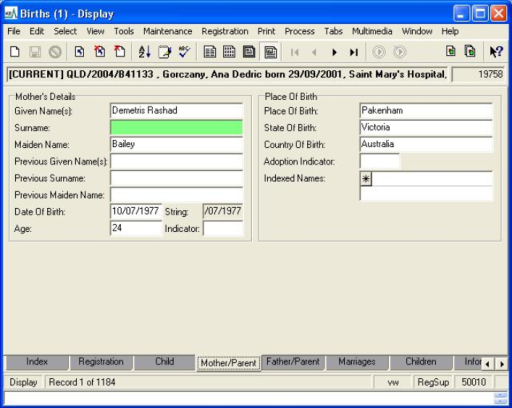
A description of the validation error is listed on the Validation tab:
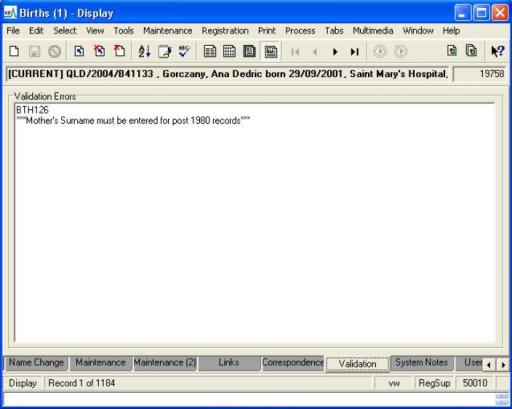
Note: In order for this feature to apply to existing records, it is necessary to reload all records (i.e. records must be re-saved). This is best achieved via a back-end reload. Please contact Vitalware Support for assistance).
Usage
This Registry entry can be assigned to users, groups and system-wide:
| Key | User | Group | Key | System |
|---|---|---|---|---|
| Key 1 | User | Group | Key 1 | System |
| Key 2 | user | group | Key 2 | Setting |
| Key 3 | Setting | Key 3 | Show Validation Errors | |
| Key 4 | Show Validation Errors | |||
| Value | boolean | Value | boolean | |
User | user | Setting | Show Validation Errors | boolean |
Group | group | Setting | Show Validation Errors | boolean |
System | Setting | Show Validation Errors | boolean |
where:
boolean | is Note:
If this entry is not present, a setting of |
Example
This example specifies that the Validation Errors option is available on the Colo
| Key | Setting |
|---|---|
| Key 1 | System |
| Key 2 | Setting |
| Key 3 | Show Validation Errors |
| Value | true |
